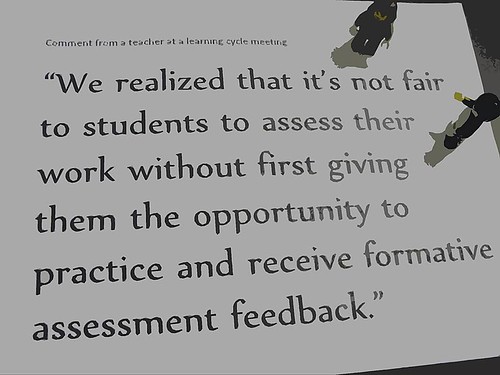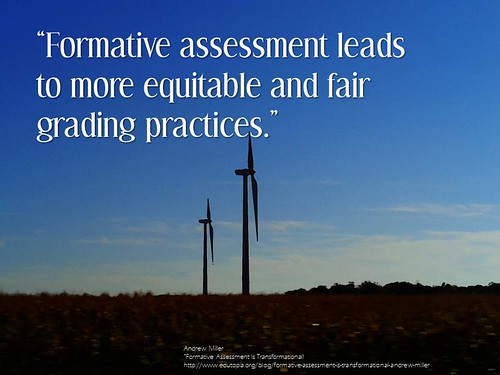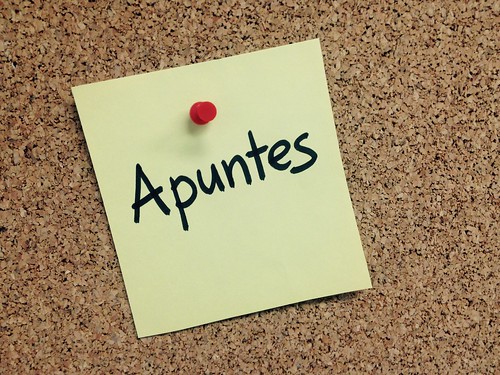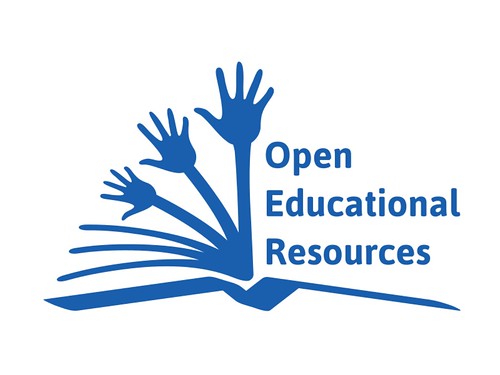The sample data provided for this quest pertains to the test
scores that my online students obtained in one of the unit mastery
tests in an accelerated Spanish II course that I taught last
semester. Because of the accelerated nature of the course, this was
a small class comprised of only eight students.
As represented on the graph above, all
students except for one met learning objectives. The chart below
offers more detailed data about each student performance on each one
of the unit mastery test's questions, as well as the overall average
(90.43).
An initial analysis of the test data
indicates the need for remediation for the student who obtained a
score of 61. The fact that this student used all the allowed time
for taking the test (60 minutes), also denotes his effort and
struggle working through the questions. For this particular student,
I established a bi-weekly tutoring time to revisit and reteach
concepts and skills, as well as to start previewing upcoming material
so he could begin to make meaningful connections with his newly
acquired knowledge.
Regarding the other students in the
course, particularly those students who were equipped to exceed
expectations, I designed optional enrichment activities to empower
them to take charge of their own learning and pursue language
learning paths that were appealing to them and that were best suited
to their individual learning preferences.
On a final note, I would like to add
that, as I first analyzed the data for this test, I found the need to
revisit with my students concepts and skills assessed in Question 9
and Question 14. The overall average for these two specific
questions was significantly lower than the overall average for the
rest of the questions.